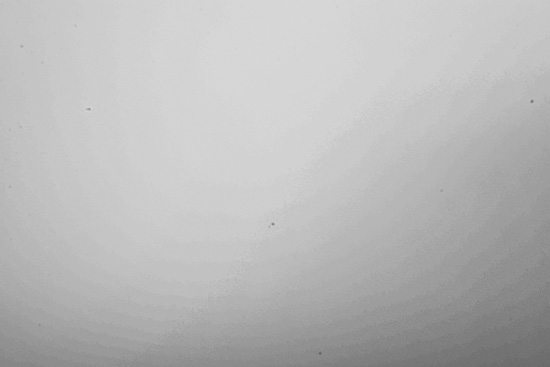D600 – New Shutter – Same Spots…
by Rodney Campbell on Oct.18, 2013, under Life, Photography
I often shoot landscapes so am generally shooting stopped down for depth of field and do sometimes include flat expanses in the images (e.g. skies, smoothed water, etc) where I do notice the spots in my images.
When I dropped my D600 and subsequently had it repaired one of the practical upshots of this was that I had a completely new shutter assembly installed. The Nikon tech at the time did mention to me that I got the “new and improved” shutter mechanism that “fixed” the problems with it throwing crap onto the sensor – the one going into all the newer cameras from the factory.
For various reasons I had to return the camera for repair a number of times before eventually getting a completely working camera back again (a post for another day perhaps – sigh). What this did allow me to see however was each time I got the camera back and used it I could see I was having the same spotty sensor issue like I had with the original D600 and each time I had to return the camera back to Nikon for them to fix something I also mentioned I was getting dust spots on my sensor and they dutifully cleaned the sensor as part of the job.
OK I’ve got my D600 back for good now and I’m still getting spots so I decided to do some testing.
Note: Please don’t let this sound like a rant or disuade you from using this camera – I absolutely love my D600 – I think it’s easily the best camera I’ve ever used. In my normal shooting I change lenses a lot, outdoors and in whatever conditions I’m in. I expect to get dust on my sensor and I clean when I need to (have done in the past with my previous cameras) – it’s just that the D600 (esp early in it’s shutter life) gets noticeably more. We also get more of the oil/lubricant splatter type spots rather than just the usual dust spots. Splatter spots are semi-transparent, tend to be large and either circular or slightly elliptical in nature, they sometimes have slightly more transparent centers, and the edges are sometimes not well defined.
– First I ran the camera through Reikan Focal’s “Dust Analysis” testing and reporting routine as a baseline of before
– Second I setup the camera on a tripod with a prime lens (my 90mm macro) set to manual infinity focus and f/16, ISO 100 pointed at a white wall, image review off – I took a couple of “before” test shots – note also that I’ve taken just over 2000 shots with this new shutter so far
Before
Shutter Count 2073
– Next I cleaned my sensor – both a Rocket Blower job followed by a full wet clean of the sensor using my Copper Hill Sensor Swipe and checked the sensor using a sensor loupe
– I then put the camera back onto the tripod and setup an intervalometer to take a shot every second for an unlimited number of shots and let it run – about 3600 shots later the battery expired
– I changed the battery for a fresh one and then let it go again – another 2500 shots
– so all up I took over 5000 shots without moving the camera or changing lenses, etc
I took a selection of the images into Lightroom and did a bunch of common adjustments to all the images to highlight the spots and then switched into Lightrooms spot removal mode and turned on the visualise spots function. I then screen captured a square crop of the left side of each of the frames – the far left side and more towards the top left corner is where most of the spot action takes place on the D600. Note these adjustments make them much more obvious than they otherwise would be in normal processing/images
I then made an animated GIF of the sequence of images to show the transition over time so you can see the crap the shutter throws up onto the sensor (primarily in the top left corner of the image area)
The images in the animation include:
– first shot after cleaning (even this has one spot – middle bottom of frame) – I don’t know if this was there before or whether the first shutter action created it [Note that this shot is actually this camera’s Shutter Count 2076]
Clean 1st
– second, third and fourth shots after cleaning – even here you can see a number of new spots appearing straight away
Clean 4th
– after that I show every hundredth shot onwards from 100, 200, 300 and so on up to the 2400th shot
2400th
– I don’t bother with more in the middle but then jump to the 3700th shot and every hundredth shot from there 3700, 3800 and so on up to the 5100th shot [Note that the last shot is actually this camera’s Shutter Count 7182]
3700th
5100th
I then cleaned my sensor again
Some further notes:
– it almost looks like things may have gotten better after around the 3-4K mark (5K+ actual shutter actuations) – fingers crossed we may have passed the initial problem period?
– the camera seemed to be fine for the next shoot I did – I didn’t notice any obvious spots yet